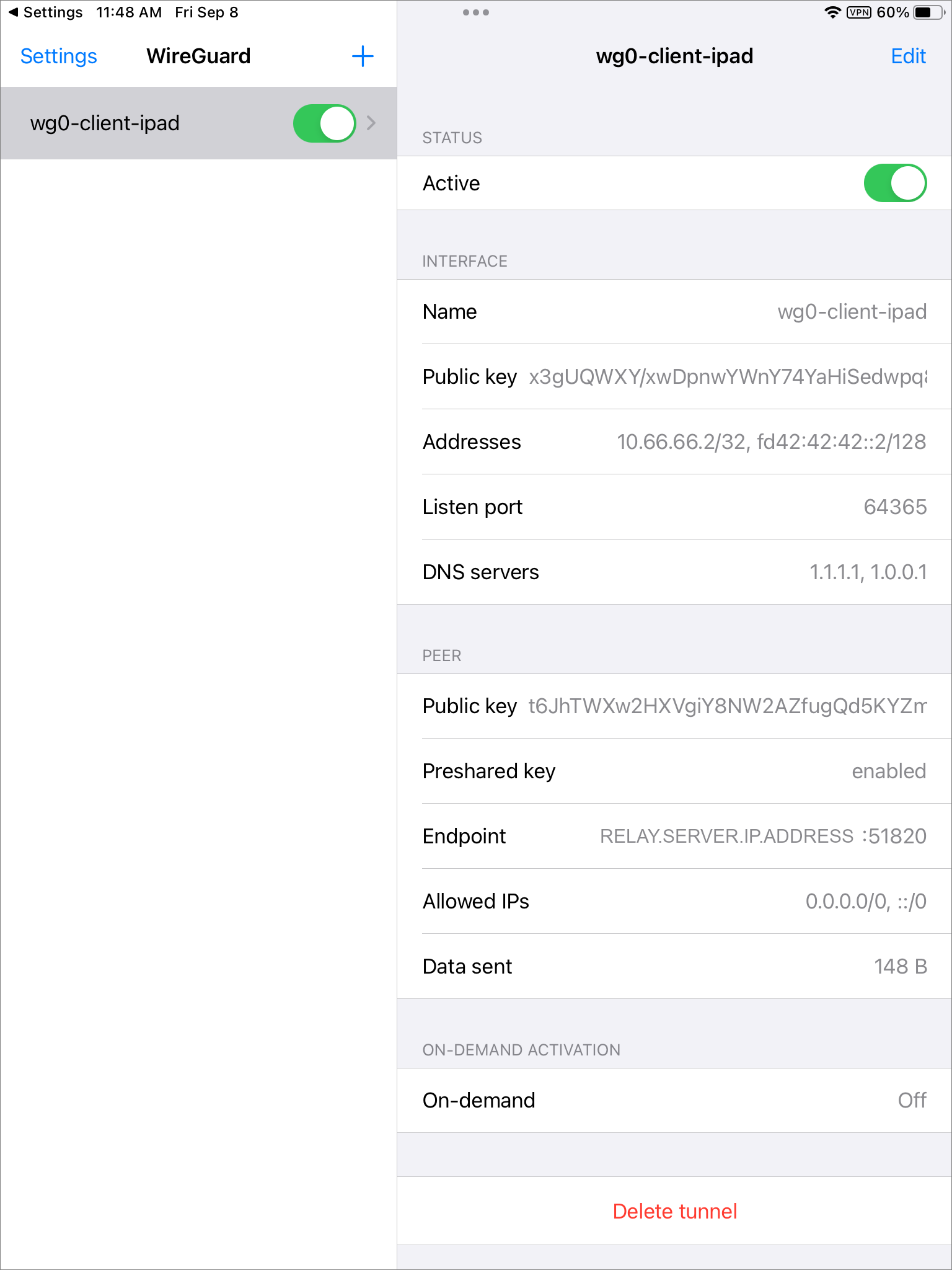This architecture is a result of discussion #2530 on GitHub.
1 2 3 4 5 6 7 8 9 10 11 12 13 14 15 16 17 18 19 20 21 22 23 24 +-------------------+ | Client device | | | | WireGuard peer | | | +---------+---------+ | | V +-------------------+ | Relay server | | | | Xray client | | | +---------+---------+ | | V +-------------------+ | Final server | | | | Xray server | | WireGuard peer | +-------------------+
Final server Install WireGuard using https://github.com/angristan/wireguard-install :
1 2 3 curl -O https://raw.githubusercontent.com/angristan/wireguard-install/master/wireguard-install.sh chmod +x wireguard-install.sh ./wireguard-install.sh
The generated server configuration file /etc/wireguard/wg0.conf looks like this:
1 2 3 4 5 6 7 8 9 10 11 12 13 14 15 16 17 18 19 20 21 22 [Interface] Address = 10.66.66.1/24,fd42:42:42::1/64 ListenPort = 51820 PrivateKey = mNsFzYlqLAbgo5CiD3PUuhziLTq/huHJSa2GHfQd2nA= PostUp = iptables -I INPUT -p udp --dport 51820 -j ACCEPT PostUp = iptables -I FORWARD -i ens3 -o wg0 -j ACCEPT PostUp = iptables -I FORWARD -i wg0 -j ACCEPT PostUp = iptables -t nat -A POSTROUTING -o ens3 -j MASQUERADE PostUp = ip6tables -I FORWARD -i wg0 -j ACCEPT PostUp = ip6tables -t nat -A POSTROUTING -o ens3 -j MASQUERADE PostDown = iptables -D INPUT -p udp --dport 51820 -j ACCEPT PostDown = iptables -D FORWARD -i ens3 -o wg0 -j ACCEPT PostDown = iptables -D FORWARD -i wg0 -j ACCEPT PostDown = iptables -t nat -D POSTROUTING -o ens3 -j MASQUERADE PostDown = ip6tables -D FORWARD -i wg0 -j ACCEPT PostDown = ip6tables -t nat -D POSTROUTING -o ens3 -j MASQUERADE ### Client ipad [Peer] PublicKey = x3gUQWXY/xwDpnwYWnY74YaHiSedwpq8PO6JUkWKzCA= PresharedKey = a9gptxKx6tpSlBHJp26jGBgbCbwjJewXTQByq1gjuHo= AllowedIPs = 10.66.66.2/32,fd42:42:42::2/128
The generated client configuration file /root/wg0-client-ipad.conf, original and unaltered, looks like this:
1 2 3 4 5 6 7 8 9 10 [Interface] PrivateKey = cJ+nZUGp83hV/KSysP91YpahDJ293wiiQ6TZRrDiT3k= Address = 10.66.66.2/32,fd42:42:42::2/128 DNS = 1.1.1.1,1.0.0.1 [Peer] PublicKey = t6JhTWXw2HXVgiY8NW2AZfugQd5KYZmq18d3AFwcECs= PresharedKey = a9gptxKx6tpSlBHJp26jGBgbCbwjJewXTQByq1gjuHo= Endpoint = FINAL.SERVER.IP.ADDRESS:51820 AllowedIPs = 0.0.0.0/0,::/0
Install Xray from https://github.com/XTLS/Xray-install :
1 bash -c "$(curl -L https://github.com/XTLS/Xray-install/raw/main/install-release.sh)" @ install --beta -u root
Generate UUID:
Example:
1 6a0ce07a-6e2c-43a1-9e46-db287f74d34a
Generate public-private key pair:
Example:
1 2 Private key: 4JLxQQ9axlmz5sRAGvxwV4zSOiA-uwUfLc0HuGT6RH4 Public key: JglJK7YsfQYWfGFqIs9r9Uz8WPxjReiqYFFeISielg4
Generate short id:
Example:
Edit the Xray server configuration file /usr/local/etc/xray/config.json and make it look like this:
1 2 3 4 5 6 7 8 9 10 11 12 13 14 15 16 17 18 19 20 21 22 23 24 25 26 27 28 29 30 31 32 33 34 35 36 37 38 39 40 41 42 43 44 { "log": { "loglevel": "warning" }, "inbounds": [ { "listen": "0.0.0.0", "port": 443, "protocol": "vless", "settings": { "clients": [ { "id": "6a0ce07a-6e2c-43a1-9e46-db287f74d34a", "flow": "" } ], "decryption": "none" }, "streamSettings": { "network": "h2", "security": "reality", "realitySettings": { "show": false, "dest": "www.cisco.com:443", "xver": 0, "serverNames": [ "www.cisco.com" ], "privateKey": "4JLxQQ9axlmz5sRAGvxwV4zSOiA-uwUfLc0HuGT6RH4", "shortIds": [ "2f35d1c3636c2b2e" ] } } } ], "outbounds": [ { "protocol": "freedom", "tag": "direct", "redirect": "127.0.0.1:51820" } ] }
Restart the Xray systemd service with this configuration file:
Open port tcp/443 in this server’s firewall.
You now have Xray listening on tcp/443 and WireGuard listening on udp/51820 (which need not be open in this server’s firewall).
Relay server Install Xray from https://github.com/XTLS/Xray-install :
1 bash -c "$(curl -L https://github.com/XTLS/Xray-install/raw/main/install-release.sh)" @ install --beta -u root
Edit the Xray server configuration file /usr/local/etc/xray/config.json and make it look like this. Note that the Xray client will accept dokodemo-door input on port udp/51820.
1 2 3 4 5 6 7 8 9 10 11 12 13 14 15 16 17 18 19 20 21 22 23 24 25 26 27 28 29 30 31 32 33 34 35 36 37 38 39 40 41 42 43 44 45 46 47 48 49 50 { "log": { "loglevel": "warning" }, "inbounds": [ { "tag":"wireguard", "port": 51820, "protocol":"dokodemo-door", "settings":{ "address":"0.0.0.0", "port":51820, "network":"udp" } } ], "outbounds": [ { "protocol": "vless", "settings": { "vnext": [ { "address": "FINAL.SERVER.IP.ADDRESS", "port": 443, "users": [ { "id": "6a0ce07a-6e2c-43a1-9e46-db287f74d34a", "encryption": "none", "flow": "" } ] } ] }, "streamSettings": { "network": "h2", "security": "reality", "realitySettings": { "show": false, "fingerprint": "chrome", "serverName": "www.cisco.com", "publicKey": "JglJK7YsfQYWfGFqIs9r9Uz8WPxjReiqYFFeISielg4", "shortId": "2f35d1c3636c2b2e", "spiderX": "" } }, "tag": "proxy" } ] }
Restart the Xray systemd service with this configuration file:
Open port udp/51820 in this server’s firewall.
This server is now listening for public input on udp/51820, and whatever it gets will be sent by dokodemo-door to the Xray server.
Client device Securely download the generated client configuration file from the final server.
Edit the apparent destination to be your relay server IP address, not your final server IP address:
1 2 3 4 5 6 7 8 9 10 [Interface] PrivateKey = cJ+nZUGp83hV/KSysP91YpahDJ293wiiQ6TZRrDiT3k= Address = 10.66.66.2/32,fd42:42:42::2/128 DNS = 1.1.1.1,1.0.0.1 [Peer] PublicKey = t6JhTWXw2HXVgiY8NW2AZfugQd5KYZmq18d3AFwcECs= PresharedKey = a9gptxKx6tpSlBHJp26jGBgbCbwjJewXTQByq1gjuHo= Endpoint = RELAY.SERVER.IP.ADDRESS:51820 AllowedIPs = 0.0.0.0/0,::/0
If you have not already done so, install WireGuard on the client as per https://www.wireguard.com/install .
Add a tunnel (i.e., your edited configuration file).
Connect your client to the relay server, which will in turn whisk your traffic over Xray to the final server.